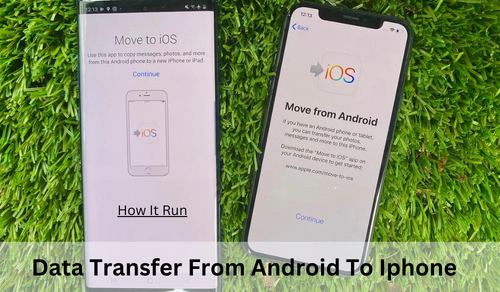
You can use Apple’s Move to iOS software to move data from an Android handset to an iPhone.
The actions to take are as follows:
1. Download the Move to iOS app from the Google Play Store to your Android device.
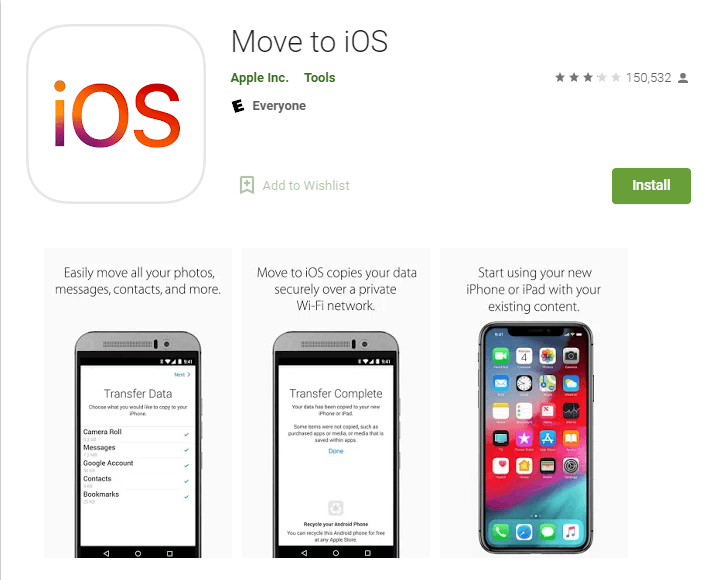
2. Turn on your new iPhone and navigate through the prompts on the screen to get to the Apps & Data section.
3. On your iPhone, tap Move Data from Android.
4. Launch the Move to iOS app on your Android device, then select Continue.
5. Confirm that you accept the terms and conditions displayed on your Android smartphone.
6. Watch your iPhone for a code to show up.
7. Utilise your Android device to input the code.
8. Choose the content you wish to move, then click Next.
9. Await the completion of the transfer.
As an alternative, you can transfer data from Android to iPhone using third-party applications like Tenorshare iCareFone iTransGo or MobileTrans.
Is it possible to transfer apps from Android to iPhone?
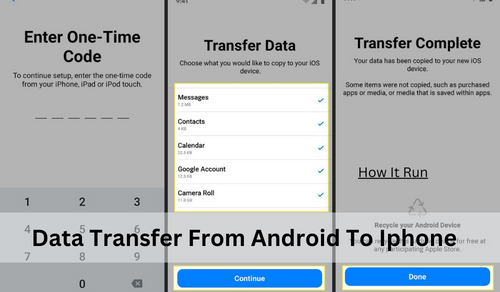
It is true that you can move apps from an Android phone to an iPhone. The Apple-developed Move to iOS app is available for usage.
The actions to take are as follows:
1. Download the Move to iOS app from the Google Play Store to your Android device.
2. Turn on your new iPhone and navigate through the prompts on the screen to get to the Apps & Data section.
3. On your iPhone, tap Move Data from Android.
4. Launch the Move to iOS app on your Android device, then select Continue.
5. Confirm that you accept the terms and conditions displayed on your Android smartphone.
6. Watch your iPhone for a code to show up.
7. Utilize your Android device to input the code.
8. Choose the content you wish to move, then click Next.
9. Await the completion of the transfer.
Please be aware that apps that are available on Google Play and the App Store can be transferred using the Move to iOS app. Some apps, meanwhile, might not be accessible through the App Store, in which case you might have to download them individually. As an alternative, you can transfer data from Android to iPhone using third-party applications like Tenorshare iCareFone iTransGo or MobileTrans.
What kind of data can I transfer?
There are several kinds of data that you can move from your Android phone to your iPhone. You can move the following kinds of data using the Move to iOS app:
- Contacts
- Message history
- Photos and videos
- Web bookmarks
- Mail accounts
- Calendars
Can I transfer app data as well?
Yes, you may use Apple’s Move to iOS programmer to move app data from your Android device to your iPhone.
The actions to take are as follows:
1. Download the Move to iOS app from the Google Play Store to your Android device.
2. Turn on your new iPhone and navigate through the prompts on the screen to get to the Apps & Data section.
3. On your iPhone, tap Move Data from Android.
4. Launch the Move to iOS app on your Android device, then select Continue.
5. Confirm that you accept the terms and conditions displayed on your Android smartphone.
6. Watch your iPhone for a code to show up.
7. Utilize your Android device to input the code.
8. Choose the content you wish to move, then click Next.
9. Await the completion of the transfer.
Apps that are accessible through the App Store and Google Play can be transferred using the Move to iOS app. Some apps, meanwhile, might not be accessible through the App Store, in which case you might have to download them individually. Please be aware that not all apps support app data transmission. As an alternative, you can transfer data from Android to iPhone using third-party applications like Tenorshare iCareFone iTransGo or MobileTrans.